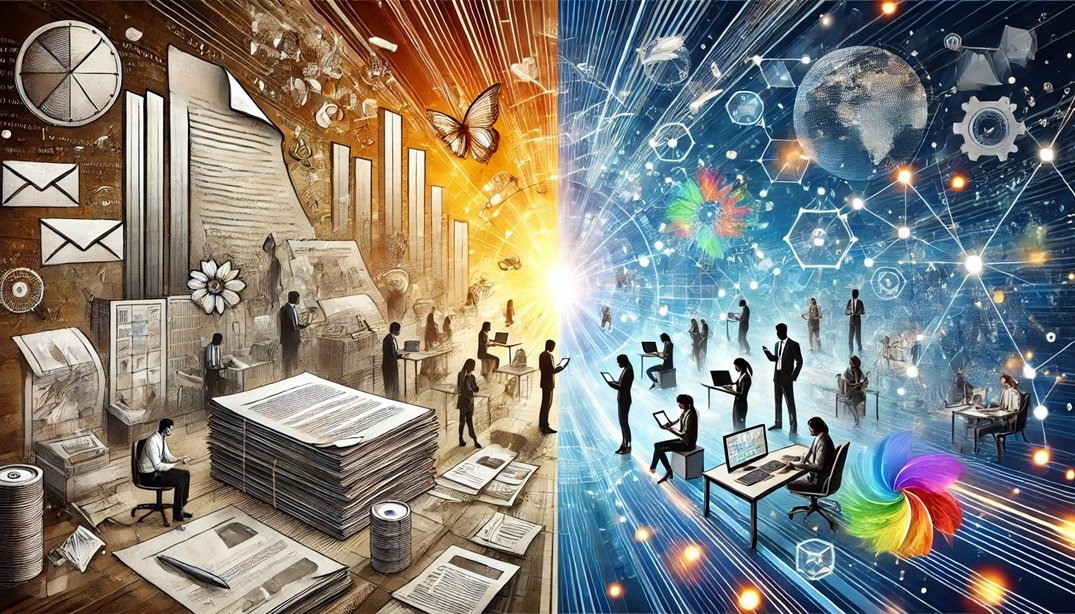In a client-facing role, your communication tools are critical. Here’s a guide to creating a proper email signature in 2025:
Essential Email Signature Components
- Phone AND text number (see important details below)
- A link to send you an instant message
- A link to video call you
- A link to schedule a call with you
Let’s examine the details for each below.
1. Phone and Messaging
- Gone are the days when you need to provide both an office and mobile number. Your company’s UC platform should allow you to receive all your work calls and texts to the same office number.
- This should NOT be your personal cell phone number for the same reasons why you wouldn’t use your personal email address.
- Corporate mobile phones are also not appropriate for corporate business use for several reasons. Instead, your company should provide a cloud phone service that is available wherever you are, not a desk phone that you rarely answer because you’re “not in the office”.
- If your company doesn’t have a proper cloud phone system with basic features like text messaging, the ability to transfer calls, and proper caller ID, contact us to help.

2. Instant Messaging
Instant Message your clients! Your IT department may tell you to use Teams, but that’s really not appropriate for the most part –it’s just too much work to federate for each client, and this would only be a good option for Teams customers anyway. Unless all your clients are on Teams, use a better option. Slack is another option, but again not ideal. Not everyone has Slack, and not everyone wants to buy a license just so they can chat with a vendor. Zoom is another option. It’s ubiquitous, easy to connect to while still being secure, and a pleasure to use.
Choose a platform that:
- Works across different organizations
- Is easy to use
- Doesn’t require clients to purchase additional software
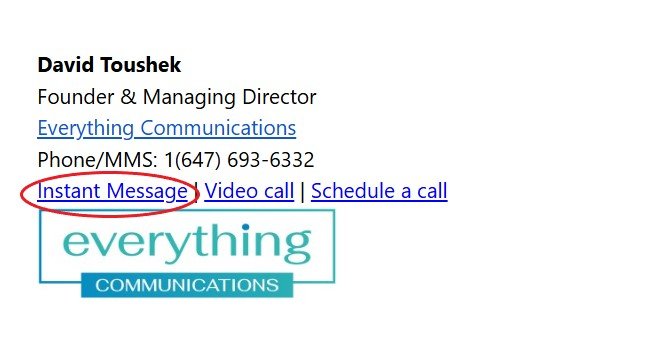
3. Video Call
Do you want clients and prospective clients to be able to meet you face to face at the most convenient time for them (ie. “now”)?
I do, so I include a link to my personal Zoom room. I get notified when someone’s waiting for me there and if I can pause what I’m doing, I go meet them and see how I can help, if I can’t I send them an IM to let them know I’ll call them back. I know most of you use Teams, but Teams is generally not appropriate for this use –not if you’re trying to provide the best customer experience.
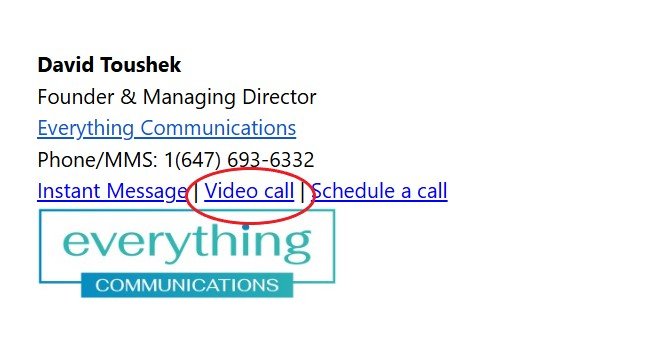
4. Scheduling
There is no need (and no excuse!) to go back and forth at all (let alone for days!) trying to find times to meet a customer!
It used to be you needed a 3rd party like Calendly or Clockwise and a 3rd party system may still make sense, but there are so many options available now that probably come free with software you already have. Clockwise is a great 3rd party technology we partner with clients where suitable however I personally have at least 4 other options available to me free as a subscriber including: HubSpot, Google, Zoom, and Apollo. If you use Outlook, you can add that one to your list too.
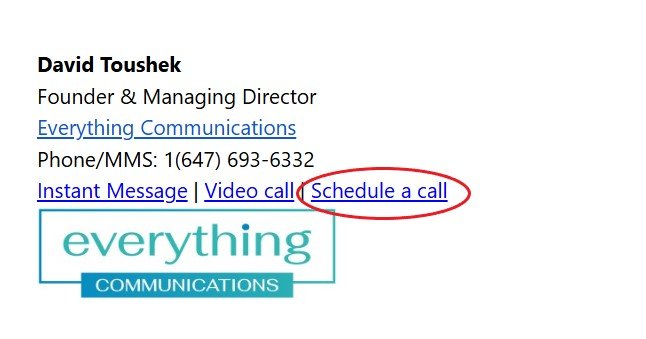
In an era of bots and instant answers customers want quick frictionless communication with humans too. Communication is crticial and every company should have someone in charge of ensuring that communication is maximized and optimized across the organization. Unfortunately, since that doesn’t exist, and since like Zeus Kerravala said, “IT doesn’t want to support more stuff!”, our firm is here to help you ensure you’re capitalizing on the most critical component in business: Communication. Contact us today for a free consultation.