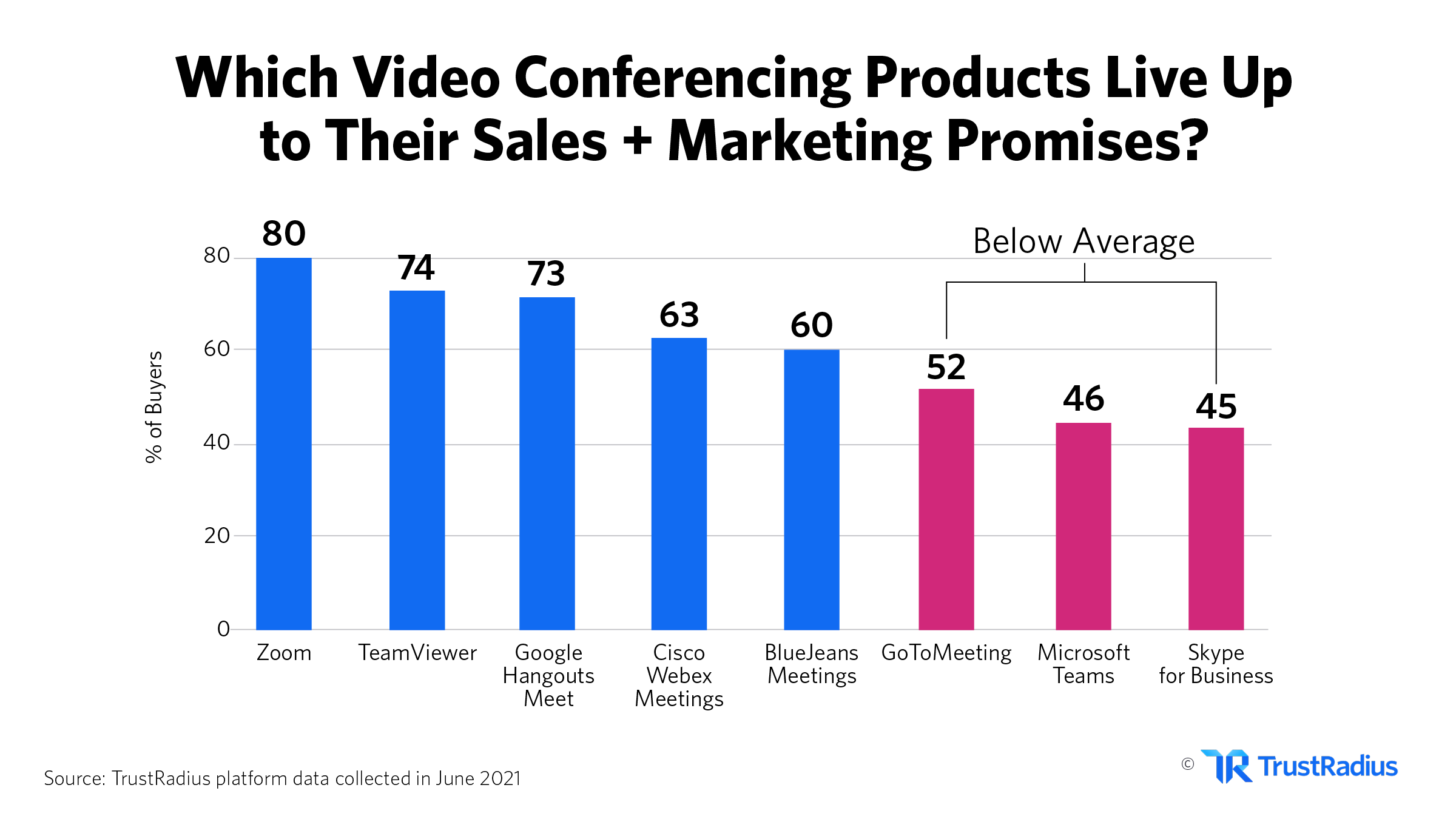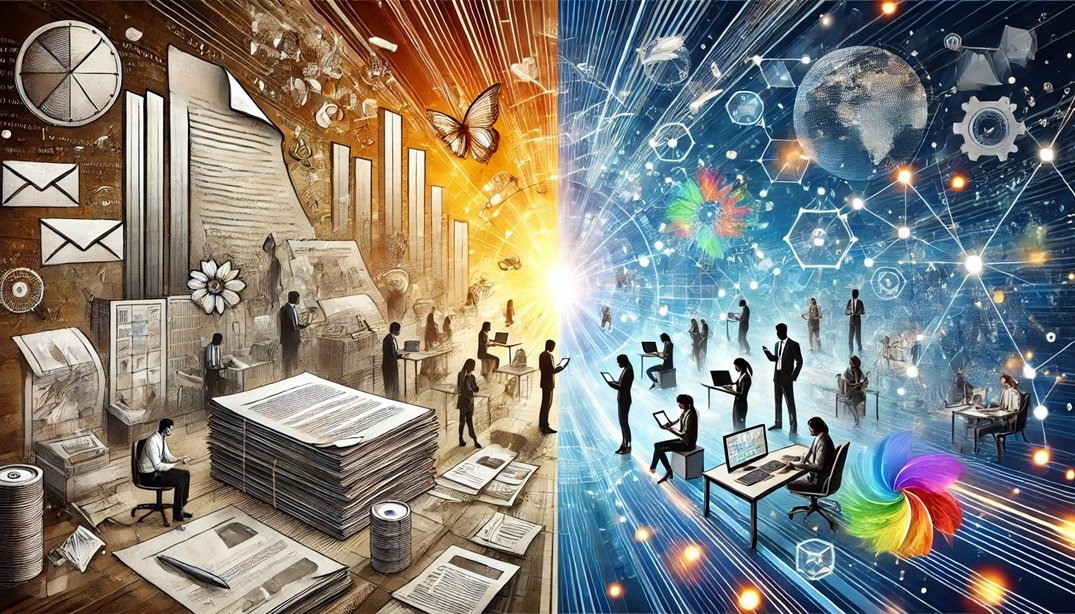Gartner and Forrester both have Microsoft Teams as the best UC provider in the market, and they’re wrong.
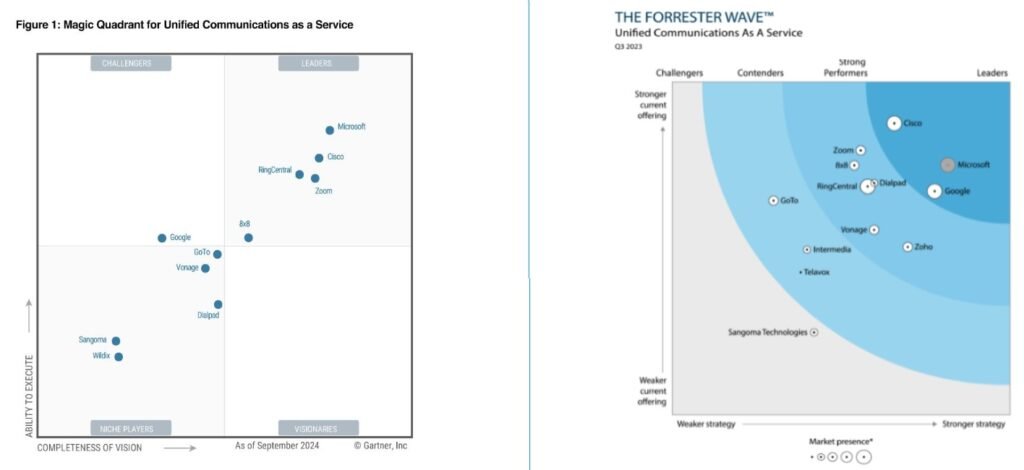
Actually, forget best UCaaS platform for a second. Just to be considered good, a Unified Communication solution must:
- Be available. Business is communication. Your UC provider must be highly available -this is not optional, or a “nice to have”.
- Be reliable. Performing well under ideal conditions is not good enough. Your UC platform needs to work well wherever you and your customers are –especially in the age of hybrid working. Your employees may not be working from anywhere, but you can bet your customers are.
- Work well for your external guests, not just internal staff. This is especially important for those in B2C roles.
- Have all the most basic and essential features.
- Delight your employees and end customers. Or at least not make them roll their eyes or groan in disappointment.
- Provide for all of your critical communication needs (Video, Phone, Messaging, Room Systems, etc).
Beyond those absolute must haves, I would also say for a UC platform to really be considered best it must go beyond just these basics and really help a company connect with their employees and customers in new advanced ways.
Not only does Microsoft Teams not possess all of the components that would make it “best”, but it doesn’t even have these basic components listed above. Let’s dig in.
1. Best Platform Availability
Platform availability is not a nice to have. Nothing else really matters if the service is down. Five nines is considered strong availability. Zoom and Ring Central, both make their availability online broken down by product and over a 365 day period. Webex does not make their historical uptime information available, and neither does Microsoft despite repeated requests for this crucial information.
Rather than sharing their historical uptime information, Microsoft and Webex would seemingly rather have you focus on their SLA which as my readers know, is nothing more than a promise. While Microsoft Teams’ platform availability is unknown, it’s generally considered to be only 99.99% which isn’t great.
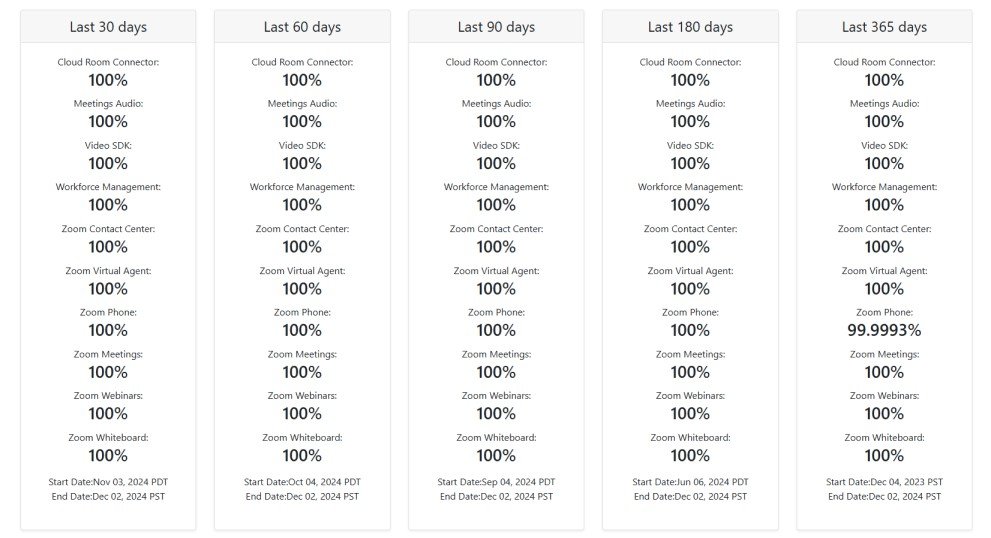 Chart showing Zoom’s impressive uptime broken down by product and time period.
Chart showing Zoom’s impressive uptime broken down by product and time period.
Conclusion: There’s no question that in this crucial area of availability, Zoom and RingCentral are the best. Both maintain excellent platform uptime and are confident enough to be held accountable by publicly displaying their platform uptime on their status pages—unlike Webex and Microsoft.
2. Best Reliability & Performance
If uptime is the most critical component, then performance under non ideal conditions is the second most critical component. This is especially true in today’s hybrid age where your employees and your customers can be working from anywhere.
If your UC platform only works well under ideal conditions with reliable super fast internet, then it’s not a strong platform.
Whether your employees are at home, at an airport, or in a hotel lobby, they need a UC platform that works –reliably, and with decent enough performance to create a decent user experience.
This is true for video conferencing and for phone service. It just has to work.
Independent testing from Wainhouse Research in 2021 showed that Zoom was by far the best provider at handling poor Internet connectivity with dropped packets for both video and phone (figures 1 and 2 below). Similar tests were conducted by TestDevLab in April 2024 and found similar results.
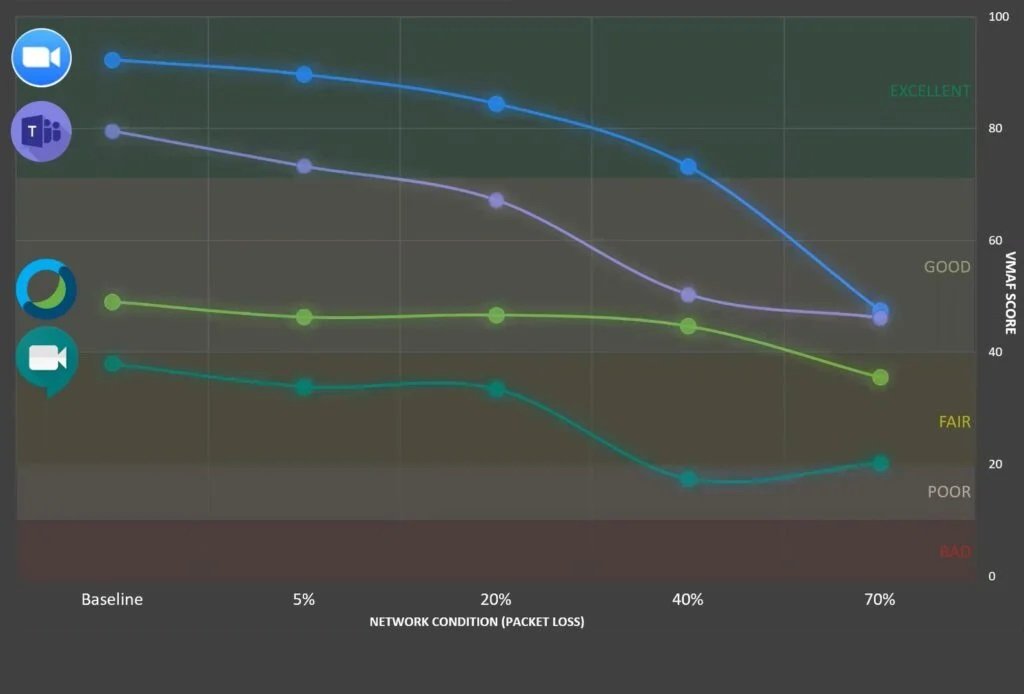
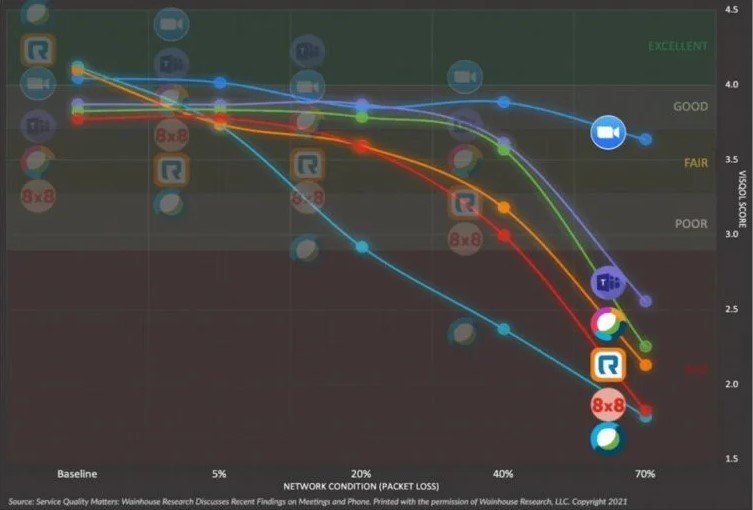
Figure 1 and figure 2 shows that even as packet loss increases to dramatic levels, only Zoom was able to maintain decent performance.
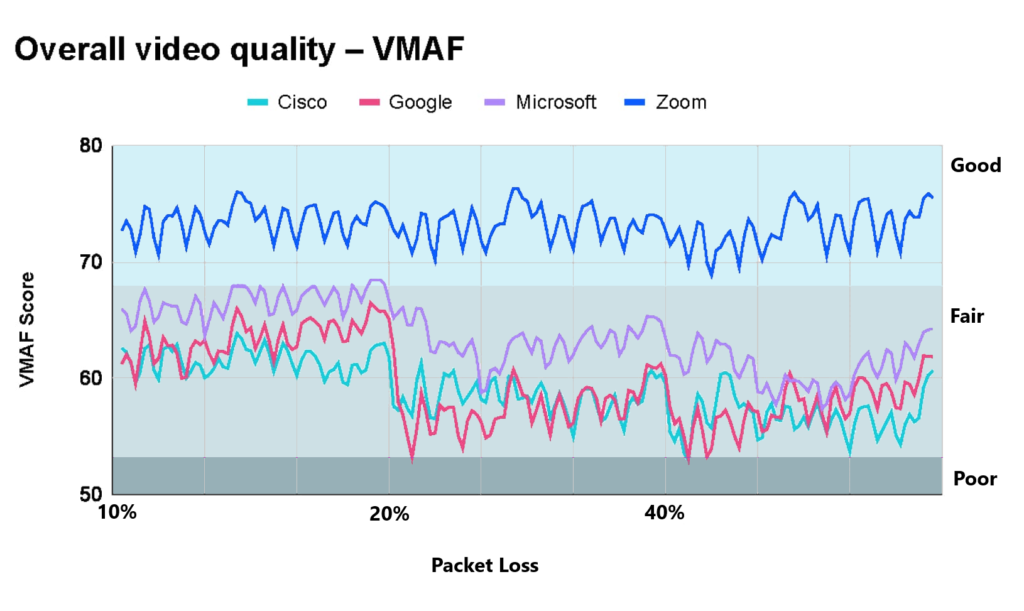
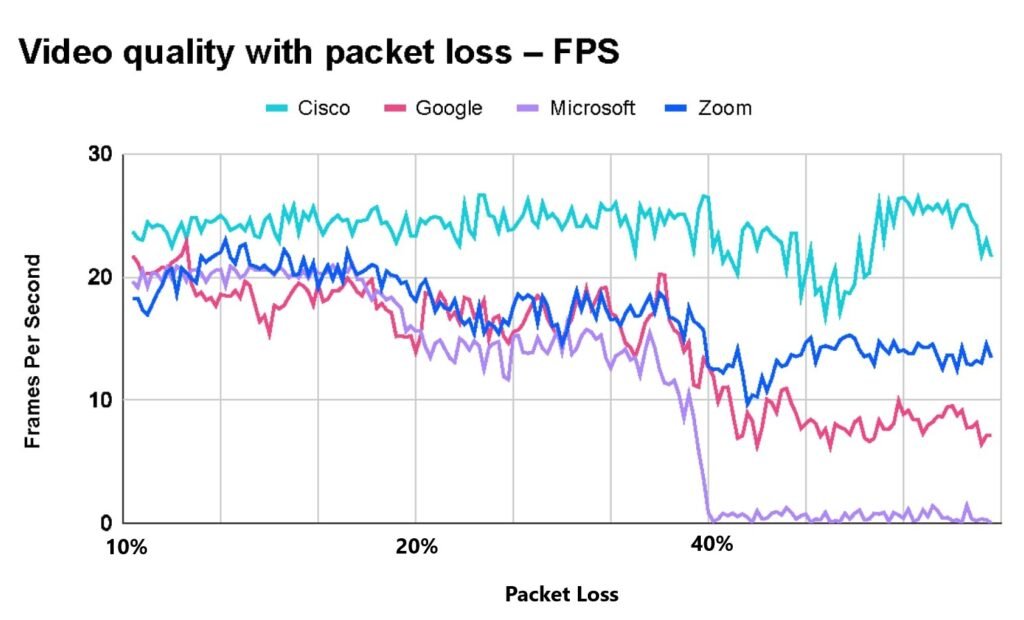
Figure 3 from testing performed in April of 2024 shows that only Zoom was able to maintain good video quality despite strong packet loss.
Figure 4 goes on to show that while Webex was able to maintain a strong frame rate, it did so at the expense of video quality (figure 3), where as Zoom maintained video quality while sacrificing some frame rate. Figure 4 also shows that MS Teams completely froze as the packet loss approached 40%.
Conclusion: Whether it’s a video call, phone call, or critical board room meeting through a room system, you need your UC solution to provide reliably great quality and performance regardless of where any of the participants are located or their Internet or device conditions.
One of the reasons many companies use both MS Teams and Zoom is because they know Teams is not reliably strong for those “just can’t fail meetings”. Zoom is clearly the leader when it comes to reliable performance and quality in unideal scenarios.
3. Best For External Guests
Unlike your employees and clients who may use MS Teams all the time, not everyone else does –especially not consumers. A UC solution that requires the participant to download the client software onto their device in order to have a decent experience, is not a “best in class” solution!
People who don’t regularly use MS Teams (or especially Webex) don’t want to download an application just to meet with you. This is why the “join through the browser” option must provide an excellent user experience—or at least a minimally adequate experience with decent quality and basic features. Not being able to join through your mobile device without installing software is unacceptable. Nobody wants to download Webex for a single meeting with a recruiter or their banker.
And forget about more advanced options like whiteboards, or annotations; the join through browser option must at least support a basic feature like customized virtual background. A customer doesn’t want to be caught sitting in their messy bedroom because your video conferencing solution doesn’t allow them to put on a proper virtual background or at least a blur.
Not everyone in your company needs to regularly meet with external guests, but those who do (salespeople, account managers, recruiters, executives, partner managers, etc.) must have the ability to host a proper meeting with minimal user friction.
Microsoft Teams and Webex may be fine for internal meetings, but for meetings with external parties, a video conferencing solution like Zoom (which was among the most downloaded mobile software in 2020 and 2021) and is regularly used by every manner of user from the Fortune 50 to children and the elderly makes the choice clear—use the solution preferred by your external guests.
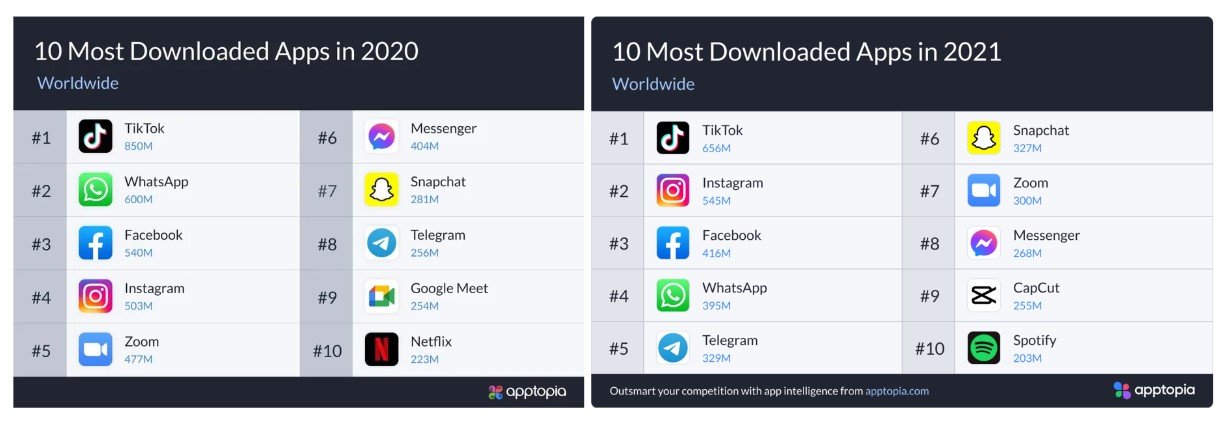
Another important feature of UC which is often overlooked is instant messaging that works with external parties.
MS Teams may be a fine instant messaging platform for internal staff, however it is not typically used or recommended for external parties. It’s possible to use it for external parties, but due to the need to have your IT federate to other organizations, it is not a viable option.
Conclusion: There is only one vendor that is known to reliably provide an excellent experience for those with or without the client software, as well as for being the most downloaded client software by consumers. Zoom just works in terms of availabilty, and performance, and also provides a reliably excellent experience with anyone of any age, on any device. And Zoom Chat works quickly and easily without any complicated setup by IT.
4. Best For Essential Features
It should be obvious to any buyer of technology, that a vendor cannot be considered best in class if it doesn’t even provide the essentials.
Here are a few of the essentials you must have in order to provide a decent employee or customer experience (besides the 3 most critical factors listed above):
- A full enterprise level phone system -Google Workspace is automatically disqualified as a UC provider.
- Annotation- the ability to annotate on participant’s screens
- SMS & MMS through single phone number.
- Properly show caller ID
- Higly effective background noise suppression
- Ability for admins to see call diagnostic data
- Ability to properly resize video
- Ability for admins to add new phone numbers instantly
- Text voicemails
- Ability to elevate a phone call to video call or room system
- Ability to send files in a video meeting
- Strong integration with Google and Microsoft productivity suites –the one area that MS Teams shines.
5. Best for Delighting your Employees and Customers
- Nobody wants to receive a link to join a video call from an obscure video platform.
- Nobody wants to download software just to join a single call.
- The technology must work simply and reliably and with basic features even without using the client software.
Webex may have improved significantly in the past four years; however, the existing gaps (sections 1-4 above), combined with memories of horrible experiences, leave customers questioning why their bank would use such outmoded and inferior technology. Whether this perception is true to the same degree it was in 2020 is irrelevant—perception is reality when it comes to user preferences, and bad impressions are difficult to overcome. The same is true of Microsoft Teams.
Customers don’t care that you’re “A Cisco shop” or a “Microsoft shop”, or that your IT department saved money by going with the sofware that came free with their productivity suite. They care that they have a simple and frictionless experience and that everything just works.
Conclusion: Everything communicates. Every touchpoint conveys something about your organization. Many companies implemented inferior technology deemed “good enough” by their IT staff, overlooking the critical importance of employee and customer experience. Fortunately for their staff and customers, the technology has “caught up” in many important ways, but gaps still exist. It’s clear (at least to me) which vendor has been leading and which ones have been playing catch-up. It’s equally clear which solution currently provides the best employee and customer experience, and which ones fall short.
6. A Truly Unified Communication Solution
There are too many companies using a hodge podge of communication solutions because their main UC provider isn’t up to the task or very unified at all.
Some examples are companies using:
- Microsoft Teams and Zoom because Teams isn’t great for external calls or reliable enough for those “just can’t fail” meetings.
- Teams for internal chat, and Slack for external because Teams isn’t great for external instant messaging.
- Google for video, Slack for chat, and mobile phones for a corporate phone solution.
- Their old SIP phone lines because their cloud calling solution isn’t reliable enough.
- Corporate, or worse personal, cell phones because their “unified communication platform” doesn’t have an enterprise grade phone option (Google), or it can’t be counted on to be available (Teams).
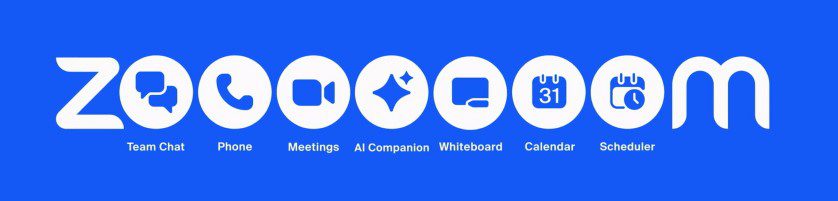
What a Truly Best in Class UC Platform Looks like in 2024
A best in class platform is not just:
- Highly available –Zoom and Ring Central
- Highly reliable even in unideal scanarios -Zoom
- Working consitantly well for external guests -Zoom (and Google to some extent)
- Having all the basic essential components – Zoom
- Highly rated by users, admins, and consumers -Zoom
- Encompassing of all the most essential elements of UC (including phone!) -not Google
- Video clips -Zoom
- Conversational analysis -Zoom
- GenAI -Everyone has it. Zoom includes it free of charge.
Conclusion
Choosing the right Unified Communications platform is essential for seamless collaboration and customer engagement, particularly in a hybrid work environment.
MS Teams: While Microsoft Teams may dominate in popularity, mostly due to its initial free and arguably anti-competitive licensing, however it lacks the platform availability, performance, external capabilities and features of a truly best in class platform.
Webex: has a done an impressive job at catching up relative to Zoom’s performance however it still suffers in unideal technical environments, lacks important features, and suffers from a major brand issue due to previously horrible user experience.
Google: has also done a very impressive job improving their video conferencing technology however without a proper phone solution, they disqualify as a UC solution.
Zoom: sets the true standard in UC for availability, performance, user adoption, features, and effortless external collaboration.