Zoom finally released a game changing feature that I’ve been pleading for, for years.
When I was at Zoom I was probably the biggest proponent of one of the most valuable, yet most under appreciated tools in Zoom’s vast product set: Zoom Chat.
Next to Slack I found it to be the best chat application on the market for external instant messaging. Yes Microsoft Teams was a great chat tool too, but not for external parties. It still isn’t great for that either.
What really killed me was that here we were with one of the best chat tools on the market, for both business and personal use, and practically nobody knew about it! Even our own clients didn’t know there was an amazing chat tool built right into the application they used every single day for their video meetings!
It irked me that top executives from companies I was targeting were out there using WhatsApp (a product from a company with very low public trust) for their personal (and even business communications!?!) rather than the Zoom Chat tool that was already on their computers and phones. And not just available, but way better and infinitely more trusted than WhatsApp/Meta too!
Really the only thing WhatsApp had going for it was that everybody used it –and not because it was an amazing tool, but just because everyone used it.
Everybody could have used Zoom Chat too, I argued, if they at least knew about it!
People were literally out there searching “alternatives to WhatsApp” for much of 2021; and here we were with one of the most downloaded software on the planet, and nobody knew they could use it for chat!! It drove me absolutely mad.

Well that’s all potentially about to change!
Zoom just released one of the two improvements that I was begging for, for years that would help make Zoom Chat a real contender for personal use.
Zoom Chat now allows you to easily change your profile from one account to another so you can quickly go from your business account to your personal account. Something that was possible before but way too cumbersome –even for me a huge Zoom fan who hated being practically forced to use a lesser product from a company I very much disliked and distrusted.
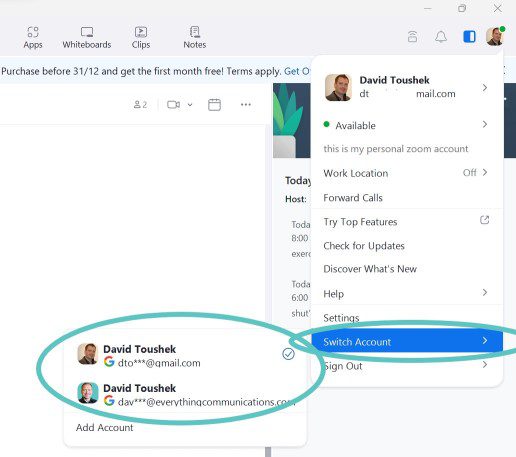
Zoom Chat is the Best Option Out There
So why would you switch to Zoom Chat when there are so many other business and personal chat tools available (Slack, Telegram, Signal, WhatsApp, Webex, Google, MS Teams, Discord, Wechat)? Because it’s really the best option out there that’s why.
Don’t get me wrong, Microsoft Teams which most companies use for their business messaging is certainly a great tool, and if that’s what your company uses, I’m not suggesting to change it. However, just like Microsoft’s video product, it’s not great for external communication with guests –especially non Teams users like consumers.
Do not send consumers (or even non Teams users) an MS Teams link —it’s not nice. It’s like sending someone a Webex link (yes groan right? Exactly).
This is why many MS Teams users either don’t have instant messaging relationships with their customers or they fill that gap with Zoom or Slack.
Slack is a great messaging platform for internal and external communication however not everyone has it or wants it installed. Slack does have an excellent chat experience through the browser mind you, but like Webex, Slack is on the decline and people don’t want yet another tool to use.
Zoom on the other hand is the only widely adopted tool around the world which has a great messaging platform for both internal and external communication (video and chat) that comes included for free on one of the most downloaded software ever!
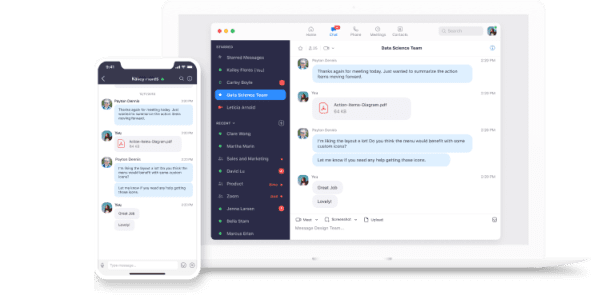
That’s not to say it’s perfect. While changing profiles is certainly easier than before, it’s still too many clicks in the mobile app for my liking (at least on Android). It should be as simple as swiping your profile picture to select the account you want to use. Just as I can do on email or Twitter.
The second critical recommendation I made was to make it much easier to find and connect with people –similar to the way WhatsApp is so simple. Of course this is also a major con for WhatsApp in the sense that anybody can message you opening you up to spam and fraud.
The way it works with Zoom Chat is that you need to know the email address someone uses to log into Zoom and send them an invite to that address. If you got the address right, and if they happen to see your invite then they can accept and you can chat. That’s friction. Not as much friction as trying to do the same from a locked down MS Teams environment, or asking someone to download a software that they’ll only use to communicate with you, but it’s friction nonetheless.
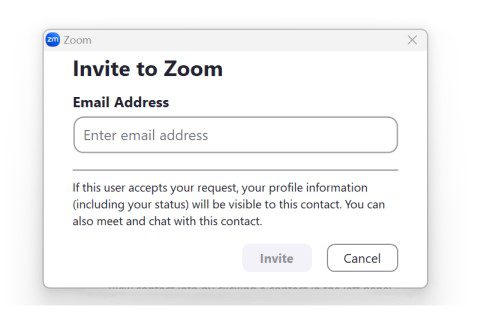
Finally, the last reason you should use Zoom Chat instead of WhatsApp is because of the superior user interface. One of my biggest pet peeves with WhatsApp is the lack of threading. Just one long string that you’ve got to scroll through for days if you ever want to find something. And good luck trying to carry on various conversations in a group chat. I mean you can, but it’s so unwieldy that it quickly becomes confusing and a horrible experience. Compare that to the organized structure of message threading and you’ll wonder why you ever settled for less.
Zoom Chat for both Business and Personal
From a business perspective your people have two needs: Internal and external messaging. If you’re already using MS Teams for the internal portion then the question is what to do for external. If you don’t use MS Teams, or if you’re looking for a good option for both internal and external your best bet is probably Zoom Chat since you’re probably going to use that for your video calling and maybe even cloud phone too (assuming you want the most reliable, highest quality video and phone system in the world that can properly allow your employees to work from anywhere).
In terms of personal chat with family and friends, if you’re looking for a better solution than WhatsApp, something that is very secure, from a company that is trustworthy and values your privacy, then look no further than Zoom Chat.
No, it’s not currently as popular as WhatsApp but remember you don’t need everybody to be on it. You only need the 7-10 people you mostly chat all the time and since they likely already have Zoom on their devices, and since they probably don’t like or trust Meta anyway, and since it’s a way better user experience –for chat, voice and video it probably won’t be too much trouble to get them to start using it.






