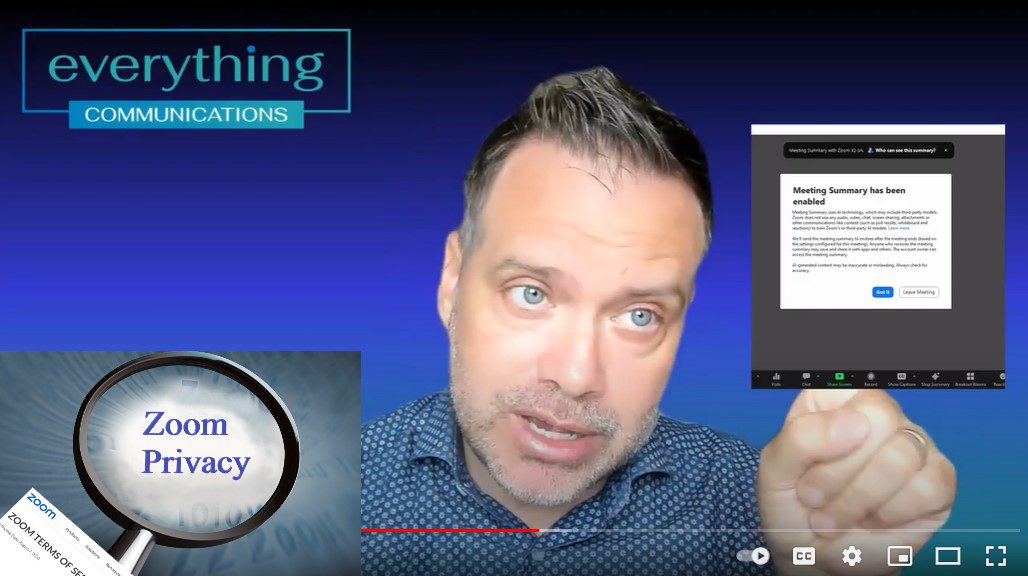Further to some controversy about Zoom’s potential mishandling of private data, and using your calls to train its AI models (something they’ve clarified they do not do –not even with your consent, which you can no longer provide); David walks you through one of these new AI features and some of his own concern about how to mitigate friction in communication when you use these AI tools with your clients and prospects. Watch the video below.
The Summary below was generated by Zoom’s AI Powered Meeting Summary tool:
Collaborative Zoom Configuration & AI Training Emphasized
David emphasized that the IT admins should work with different parts of the organization, like the VP of sales and head of HR, to configure Zoom in a way that best serves the company. He pointed out that this collaboration is not as common as it should be and praised some IT professionals he worked with who were in tune with the business’s needs. David also clarified that the settings for Zoom, including who gets the meeting summary, would be configured by the business. He warned that AI-generated summaries might contain inaccuracies and reiterated the importance of training AI with lots of data.
Meeting Summary Feature Confusion
David discussed a potential point of friction regarding a new feature in a meeting platform. He highlighted that while the ‘meeting summary’ feature is beneficial, it may create confusion and concern for participants who are unfamiliar with it. David noted that this could potentially cause a negative experience, especially for important meetings, as participants might leave the meeting prematurely to understand the feature. He emphasized the importance of considering who is being invited to the meeting and whether this feature is turned on, as it could impact the communication and relationship with the participants.
Meeting Summary Feature: Trust and Experience
David advised on the use of a feature that records meetings and generates a summary, suggesting that the decision should be considered on a case-by-case basis. For internal meetings with high trust levels, he recommended enabling the feature by default. However, for external meetings with prospects or customers, he suggested not enabling it initially to build trust first and then asking for permission to turn it on. He emphasized the value of being fully present during the meeting without worrying about note-taking, thus creating a better customer and employee experience while reducing friction.
- Admins should configure Zoom in collaboration with the business units.
- AI summaries may contain inaccuracies; check for accuracy.
- Consider whether to enable meeting summary feature by default for high-stakes meetings.
- Explain the meeting summary feature to attendees before enabling it.