To effectively work from anywhere (WFA), you need the right technology to perform at your best and deliver the right customer experiences.
Most employees are unimpressed with the technology their companies provide –especially in regards to hybrid working. Organizations risk losing their best employees and customers who only want to work with companies that provide the best employee and customer experiences.
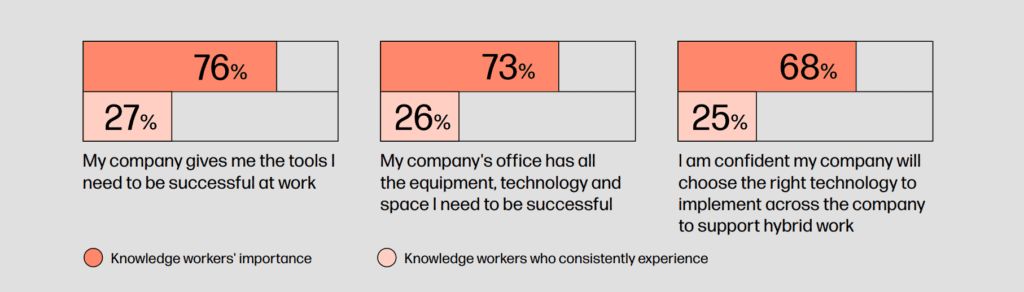
Whether it’s your executives at a tradeshow, your contact center agents at home with their barking dog, or your sales reps at a hotel lobby or airport; your client-facing staff need the right CommTech that allows them to show up at their best, able to focus, and without negatively affecting the customer experience.
Three critical elements that greatly affect the ability to properly work from anywhere are: your video conferencing system, your phone system, and your personal audio equipment. Let’s discuss these three elements in detail in this guide.
1. The Best Video Conferencing System

One of the most crucial technologies for proper WFA is a highly sophisticated video conferencing system. This is because the Internet will not always be reliable or fast, and in 2024 neither of these are a valid excuse for providing a poor customer or employee experience.
While there are popular options that come free with your company’s productivity suite (Microsoft365 or Google Workspace), they are quite basic and mainly suitable only for staff in non-client-facing roles.
Those in client facing roles (i.e. sales, account management, customer service, partner management, recruiting, and executives) as well as anyone regularly hosting larger meetings (say more than four to six people) where you want full participation and cameras on (managers, trainers, etc), as well as anyone hosting critical “just can’t fail” meetings (i.e. all hands, board meetings, training sessions, Investor calls, etc), would best be served by a video conferencing system that is more suited for top-tier streaming and participation.
Another way to look at is by identifying which of your employees need video conferencing where reliable video and voice is absolutely crucial.
| Why? | Who? | |
| Reliable video and voice is crucial. |
|
|
| Reliable video and voice is optional |
|
|
Best Video Conferencing for Working From Anywhere
Based on research conducted by Wainhouse Research in 2020 (the last time they conducted such tests), where they looked at both video and audio quality as well as Background Noise Suppression (BNS), we have summarized which of the main video conferencing systems provides the best solution for corporate professionals who want to work from anywhere.
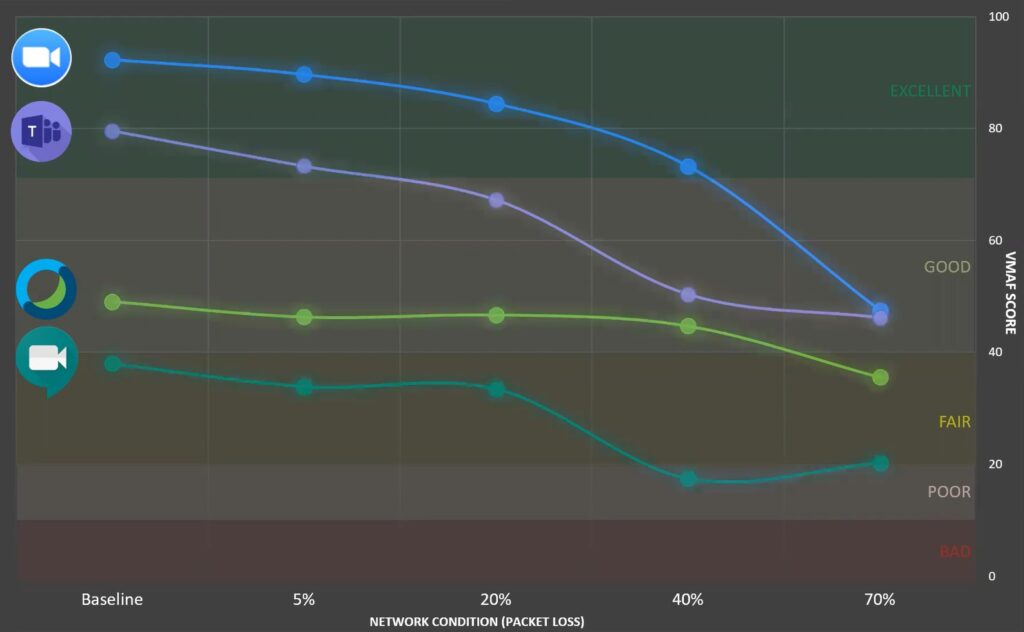
The graph above taken from the Wainhouse Research breakdown shows that while any video conferencing system can work relatively well under ideal circumstances, most of them fail to perform very well when Internet is choppy and unreliable (i.e. packet loss).
Background Noise Suppression (BNS)
Another important factor in a video conferencing system, particularly for those working in noisy environments (eg. airports, hotel lobby, conference, etc), is the ability to cancel out background sounds. A good BNS system will reliably cancel all the noise from the background to ensure undisrupted communication.
Wainhouse Research completed an in-depth BNS analysis and found the platform most effective at suppressing background noise was Zoom.
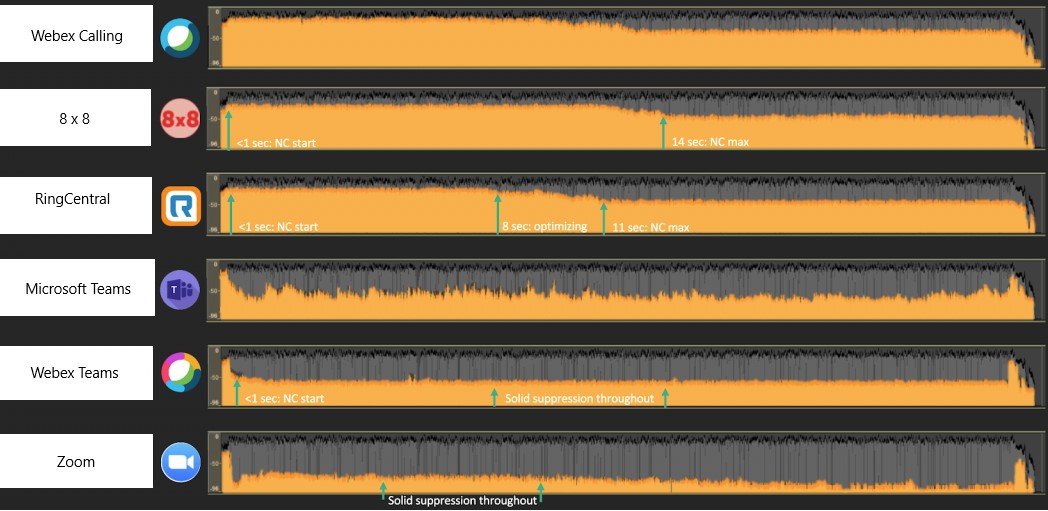
Summarizing this BNS data above for the top video conferencing systems. Note that Wainhouse did not test Google Meet.
| Tools | BNS Performance | Score |
| Microsoft Teams | Effectively identifies background noise and minimizes it, although the extent of noise reduction may vary throughout the call. | Good |
| Webex Teams | Promptly identifies background noise and stands out for its ability to consistently maintain effective noise suppression throughout the testing period. | Better |
| Zoom | Promptly identifies background noise and sets itself apart by achieving the most substantial reduction in background noise within this sample set. Notably, it not only maintains high levels of noise suppression but continues to further reduce background noise as time progresses. | Best |
Finally, a comparison of the top video conferencing systems and their overall effectiveness for WFA professionals.
| Video Tool | Important Features for WFA | Score |
| Zoom |
| Best |
| Microsoft Teams |
| Fair |
| Webex |
| Poor |
| Google Meet |
| Poor |
To see an example of what a great video conferencing system with great BNS looks and sounds like, watch this video from downtown Tokyo over free wifi and a very loud ambulance silently driving by.
2. The Best Cloud Phone System

The second most critical factor for effective WFA capability is the quality, reliability, and features of your company’s phone system.
Notice that’s “company phone system”, and not “user phone system.” That’s because an employee’s cellular phone service is not an appropriate company communication tool any more than their personal Hotmail account is. All company communications must be done on a corporate-controlled device through a corporate-issued account. Anything less is unprofessional and inappropriate.
Similarly, simply providing a corporate cell phone is not an appropriate solution either –for many reasons we won’t get into here.
Instead, go for a cloud phone option. It allows your workers to have all the features, functionality, and benefits of a full corporate phone system available on their personal mobile phones (with proper endpoint protections of course), on their computers, or even on a traditional desk-phone — and most importantly: available to them wherever they happen to be. Not being in the office, or available to high bandwidth Internet is not a valid reason to not have the ability to make and receive calls just as if they were sitting in the office.
Choosing the Best Cloud-Based Phone System
When it comes to which cloud phone solution to pick, there are literally hundreds of options available, however only a few that offer the quality, reliability, and advanced features that your employees need.
To properly WFA, you want a cloud phone system that:
- Integrates with your existing collaboration system as well as other 3rd party systems (e.g., CRM, conversation analytics, etc.)
- Properly shows caller IDs
- Provides advanced call queue routing and management
- Offers ability to fail over to cellular
- Provides the best call quality and reliability
- Suppresses background noise
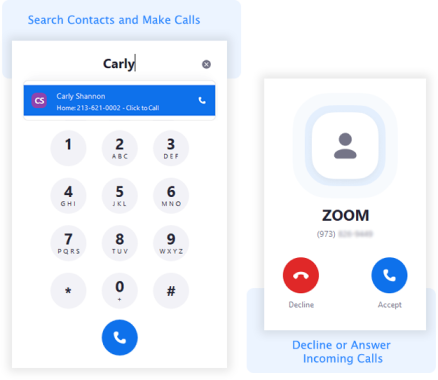
However the most critical features of all (and non negotiables for working from anywhere) are call quality and reliability, as well as the ability to suppress background noise.
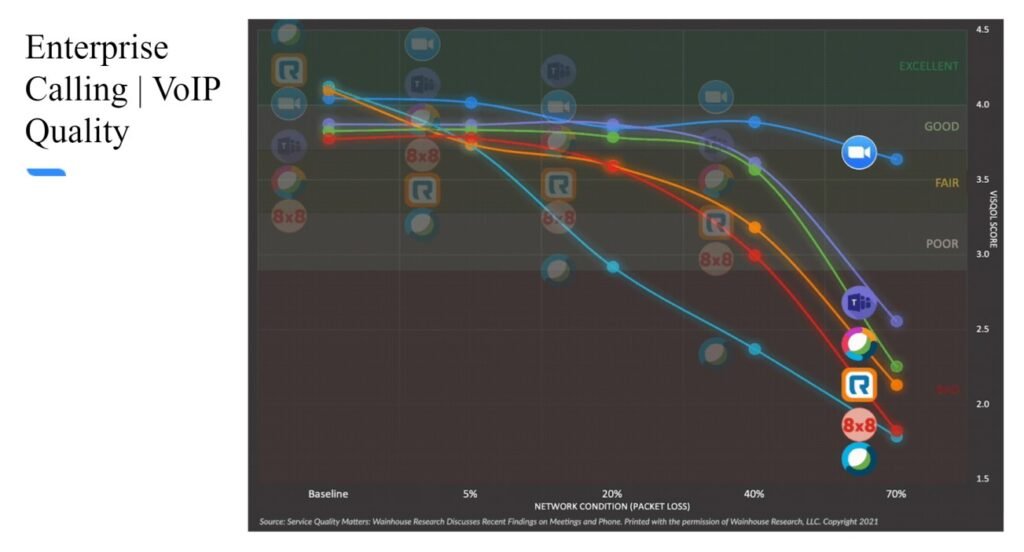
Based on the technical evaluation completed by Wainhouse Research as well as our scores for overall WFA performance, here is our summary:
| Cloud Phone Provider | Essential Work From Anywhere Features | Score |
| Zoom Phone |
| Best |
| Microsoft Teams |
| Fair |
| Webex Teams |
| Fair |
| Ring Central |
| Poor |
| Webex UC-One |
| Poor |
| 8×8 |
| Poor |
3. Personal Audio Equipment

The third most critical factor for effective WFA is the quality of your personal audio equipment. This is especially important if your employees regularly work in very loud or sensitive environments where audio leakage is common, or if you don’t use a video conferencing or phone system with robust Background Noise Suppression (BNS) as detailed above.
Audio leakage is dangerous for companies, as it can lead to unintended sharing of sensitive information with surrounding people. It is also irritating for others on the call eroding professionalism, trust, and credibility.
Perhaps not all of your employees will need the very best in BNS, but certainly those in client facing roles will.
Let’s look at the two critical components of BNS: microphone and speakers.
Noise-Canceling Microphones
If your employees are already using quality video and phone system like Zoom as detailed above, then they can easily go around with a lower-quality microphone—even one without any noise-canceling capability. This is especially true if they’re not in a client facing role.
This was observed in a Zoom video call I did in one of the busiest intersections in one of the busiest cities in the world: Shibuya Crossing in Tokyo.
However, if you’re not going to use the highest quality video and phone system and you’re in a client facing role, then a high quality headset with BNS is absolutely essential.
The best way to achieve the best BNS from a microphone is to bring the microphone as close to your mouth as possible. This means a headset with a boom microphone.
I recently tested a few top headsets and found the Jabra Evolve2 65 and the EPOS Impact 1060 to be the best performers in the market –not only in terms of BNS (microphone and speakers), but also in terms of audio quality. See comparison of some top headsets below.
Sound Isolating/Noise Canceling Speakers
Another important factor is being able to properly hear people on the other end while working in a noisy environment. Whether it’s dogs barking, the kids screaming, or a noisy airport, hotel lounge or tradeshow; you need to be able to hear the conversation clearly without adding unnecessary stress and anxiety (to yourself, or others on the call).
The best solution for this is either a sound isolating pair of earbuds (I’m a fan of these from Etymotic); or perhaps more practically, a headset with both ANC (Active Noise Cancelation) for both your ears and your microphone.
Here are a few top headsets in the market today (as of May 2024):
| Headset | ANC (speakers) | ANC (microphone) | Audio Quality (microphone) |
| Jabra Evolve2 65 | Excellent | Excellent | Excellent |
| Epos Impact 1060 | Excellent | Excellent | Excellent |
| Poly Focus2 | Good | Excellent | Excellent |
| Poly Focus | Poor | Good | Good |
| Epos Adapt 560 | Good | Good | Poor |
These tests were performed using Zoom with background noise suppression set to both “high” and “low.”
See my full tests in the video below.
Conclusion: Empower Your Workforce with the Right Remote Tools
Enabling your employees (especially those in client-facing roles) to effectively work from anywhere requires thoughtful consideration of various technologies and most importantly putting your employee and customer happiness as top priorities.
Employees must have the proper technology that allows them to do their best from wherever they work. If having happy employees and customers are paramount, then this must come ahead of whatever is most cost effective or easiest for IT to manage.
One small but critical part of this means being able to communicate stress free without the fear of whatever else is happening around them be it blenders, barking, or other people talking.
Watch to see how these three elements came together on a recent trip to Dominican Republic, where Internet was particularly horrible:





